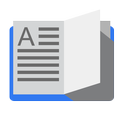
Basic Computer Hardware Structure – Hardware and Software – Different types of Computers. Disassembling the Computers : Front Panel View – Rear Panel View – Internal arrangements.
Motherboards : Features – Components – Memory support – Graphics support – BIOS – IDE and SATA Connectors – Using Modem cards – Using Graphics cards - Trouble shooting and Maintenance - Common Problems and Solutions.
Memory and Storage : Types of Computer Memory – Installing and uninstalling Memory Modules – Maintenance and Troubleshooting – Common Problems and Solutions. Storage devices – Installing Hard disks – Partitioning and Formatting Hard disks – Maintenance and Troubleshooting – Common Problems and Solutions.
Computer Monitors : CRT monitors – Specifications for CRT Monitors - LCD Monitors – Installing LCD Monitors - LED Monitors – Touch screens - Maintenance and Troubleshooting – Common Problems and Solutions. Keyboard and Mouse : Types and Features of Keyboard and Mouse - Maintenance and Troubleshooting – Common Problems and Solutions.
Laptop : Features – Replacing Laptop Battery – Dismantling Laptops – Common Problems and Solutions. Printers : Types of Printers – Installing Printers - Maintenance and Troubleshooting – Common Problems and Solutions. Scanners and Speakers : Features – Components - Maintenance and Troubleshooting – Common Problems and Solutions.
Reference Book:
2. “PC Hardware And Trouble Shooting Guide “, Mark Edward Soper, BPB Publications; 1st edition , 2017. ISBN : 978-8183335096
Text Book:
“Computer Hardware : Installing, Interfacing, Troubleshooting and Maintenance” , K.L. James, PHI Learning Private Limited , 2017. ISBN : 978-8-120-34798-4
