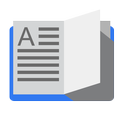
Enter Sketch 2-Sketch 3-iOS9-Apple Watch-Getting Started with Sketc Installation-Opening Sketch-The Canvas-Toolbar-Layers-Artboards-Rulers and Guides.
Styling Shapes: Special Shapes-Editing points on shapes-Masks-Styles-Blending-Blurs-Images- Color Adjust-Symbols and Text: iOS template symbols-Text and Fonts-The Text Inspector-Anti-Aliasing and Text-Text Styles.
Prepping for App Design: The Human Interface Guidelines-Deference-Clarity-Devices and Resolutions-Using Standard iOS Dimensions. Wire framing Your App with Sketch: The App.
Designing your App: Color-Setting the Stage-Splash Screen-On Boarding-Authentication-E-mail Registration-Home Page-Setting-Profile Page-Camera Capture. Designing your App’s icon: What makes a great app?
Export your assets for Development: What to Export and What not to export- The Knife-Exporting Artboards-Exporting Individual Assets-creating Folder for your Assets. Sketch Resources: Plug-ins.
Reference Book:
https://medium.com/sketch-app-sources/sketch-a-beginner-s-guide-9a6c13ad408d https://www.learnsketch.com/tutorials https://mediatum.ub.tum.de/doc/601936/601936.pdf
Text Book:
Sian Morson,” Designing for iOS with Sketch”, 2015, ISBN: 978-1-4842-1459-6
