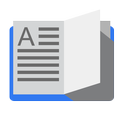
SAP System – Architecture – Environment for Programs –Work Process – The Dispatcher – The Database Interface-First look at the ABAP Workbench First Look- ABAP Dictionary- ABAP Editor- Function Builder – Menu painter – Screen Painter- Object navigator. Data D1ionary: Introduction-Creating a Table-Creating Fields-Data Elements-Data Domains- Technical Settings-Entering Records into a Table-Viewing the Data in a Table
Creating a program – code Editor- Write Statements- output individual fields– Chaining Statements Together- Copy your Program – Declaring Variables- Constants. Arithmetic: Addition – Subtraction – Division – Multiplication – Conversion Rules. Division Variations: The standard form of division-- The integer form of division- The remainder form of division- Character Strings: Declaring C and N Fields- Data type C-Data type N-String Manipulation-Concatenate
Fields mode-System Variables-Table Mode-Breakpoints-Static Breakpoints-Watchpoints-Ending a Debug Session. Working with Database Tables: Making a Copy of a Table-Add New Fields-Foreign Keys-Append Structures- Include Structures-Key Fields-Deleting Fields- Deleting Tables. Working with Other Data Types: Date and Time Fields-Date Fields in Calculations-Time Fields in Calculations-Quantity and Currency Fields in Calculations.
Authorizations-Fundamentals- Database Lock Objects-Using Open SQL Statements-Using Open SQL Statements – 5 Statements- - Program Flow Control and Logical Expressions: Control Structures- If Statement-Linking Logical Expressions Together-Nested If Statements-Case Statement-Select Loops-Do Loops-Nested Do Loops-While Loops-Nested While Loops-Loop Termination – CONTINUE-Loop Termination – CHECK-Loop Termination – EXIT- Selection Screens: Events-Intro to Selection Screens-Creating Selection Screens-At Selection Screen. Parameters -Check Boxes and Radio Button Parameters-Select-Options-Select-Option Example-Select-Option Additions-Text Elements-Variants-Text Symbols-Text Messages-Skip Lines and Underline.
Introduction-Types of Internal Tables-Internal Tables - Best Practice Guidelines-Creating Standard and Sorted Tables-Create an Internal Table with Separate Work Area-Filling an Internal Table with Header Line-Move- Corresponding-Filling Internal Tables with a Work Area-Using Internal Tables One Line at a Time-Modify-Describe and Insert-Read-Delete Records-Sort Records-Work Area Differences-Delete a Table with a Header Line-Delete a Table with a Work Area. Modularizing Programs: Introduction-Procedures-Sub-Routines-Sub-Routines- External Programs-Function Modules – Components-Function Module Testing- Function Modules - Coding
Reference Book:
R1: Jose A.Hernandez ,Jim Keogh,Franklin Foster Martinez "SAP R/3 Handbook " - Tata McGraw-Hill, Fourth Edition 2008.
Text Book:
T1: Peter moxon ,” Beginner’s guide to SAP ABAP-an introduction to programming sap applications using ABAP”, copyright © 2012 by peter moxon. Published by: sapprouk limited.
