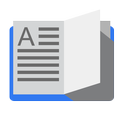
Unit – 1 Getting Started – Visual Basic environment – initial VB screen - single document interface -tool bars and systems control and components - use of file, edit , view , projects , format, Run and Debug, tools, window menu, properties window, procedures, image controls, text boxes, labels, navigating between controls, message controls, message boxes and grids.
Unit – II Steps in programming – the code window – editing tools – statements in VB –Assignment – and property setting – variable, strings, numbers, constants, displaying information – controlling program flow- repeating operation – making decisions – GOTO – string function – RND functions – data and time functions – financial functions.
Unit – III Control arrays - lists: one dimensional arrays – array with more than one dimension - using lists functions and procedures – passing by reference /passing by values – code module – global procedure and global variable – documents for users defined types with statements - common dialog box - MDI forms .
Unit – IV Fundamentals of Graphics and files - screen – the line and shapes – graphics via codes, lines & boxes, Circle, ellipse, pie charts, curves, paint picture method – graph control - file commands - file system controls - sequential files – random access files – binary files
Unit – V Clip board, DDE, OLE, Data control – programming with data control – monitoring changes to the data bases – SQL basics – Data Base Objects.
Reference Book:
r1:Noel Jerke, Visual Basic 6: The complete reference, Tata Mc Grawhill R2: Byron’s s.Gottfried, Programming with Visual Basic, McGraw Hill. R3: Reeta Sahoo& Gagan B.Sahoo, Beginner’s Guide to Visual Basic 6, Khanna book
Text Book:
Gary Cornel, Visual Basic 6 from Ground up, Tata Mc Grawhill
