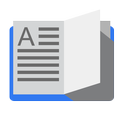
1 Type Chairman’s speech/ Auditor’s report / Minutes/ Agenda and perform the following operations: Bold, Underline, Font Size, style, Background color, Text color, Line spacing, Spell Check, Alignment, Header & Footer, Inserting pages and page numbers, Find and Replace. 2 Prepare an invitation for the college function using Text boxes and clip arts. 3 Design an invoice and Account sales by using Drawing tool bar, Clip Art, Word Art, Symbols, Borders and Shading.
4 Prepare a Class Time Table and perform the following operations: Inserting the table, Data Entry, Alignment of Rows and Columns, Inserting and Deleting the Rows and Columns and Change of Table Format. 5 Prepare a Shareholders meeting letter for 10 members using mail merge operation. 6 Prepare Bio-Data by using Wizard/ Templates.
7 Mark List using Excel. 8 Final Accounts using Excel. 9 Types of Charts using Excel.
10 Interest Calculation using Excel. 11 Product Life Cycle using Excel. 12 Design presentation slides for a product of your choice. The slides must include name, brand name, type of product, characteristics, special features, price, special offer etc. Add voice if possible to explain the features of the product. The presentation should work in manual mode.
13 Design presentation slides for organization details for 5 levels of hierarchy of a company by using organization chart. 14 Design slides for the headlines News of a popular TV Channel. The Presentation Should contain the following transactions: Top down, Bottom up, Zoom in and Zoom out. - The presentation should work in custom mode. 15 Design presentation slides about an organization and perform frame movement by interesting clip arts to illustrate running of an image automatically. 16 Design presentation slides for the Seminar/Lecture Presentation using animation effects and perform the following operations: Creation of different slides, changing background color, font color using word art.
Reference Book:
Word advanced 2010:Part I-Stephen Moffat
Text Book:
Step by step practical Approach-joyce cox and joan preppernau
