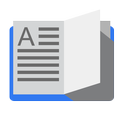
1.Design a form with text box to perform the alignment and format function. 2.Design a form to display the list of products by declaring array function. 3.Design a form to calculate capital budgeting technique by declaring finance function and variable declaration using option button (Radio/Check box).
1.Design a form to display an advertisement banner using image box control with string function. 2.Design a form to compute cost of capital using finance function in visual basic using check box. 3.Design a form to perform working capital analysis by declaring finance function using flex grid control.
2.Design a form to display Break-even analysis using line and chart controls, by declaring variables. 3.Design a form to present product details like purchases, sales, profit, etc., by declaring array functions and present the details in a rich textbox(RTF).
1Design a Pay Slip for an organization and create a data base using SQL and Data Control. 2.Design the form to display the highlights of the budget using option button and animation.
1.Design the form to create a bank customer database by declaring simple array and multiple arrays using Data Control. 2.Design a form to calculate minimum, maximum, reorder, reorder quantity, EOQ and display the inventory control records using data object.
Reference Book:
Practical Visual Basic 6.0
Text Book:
Visual Basic Black Book 6.0
